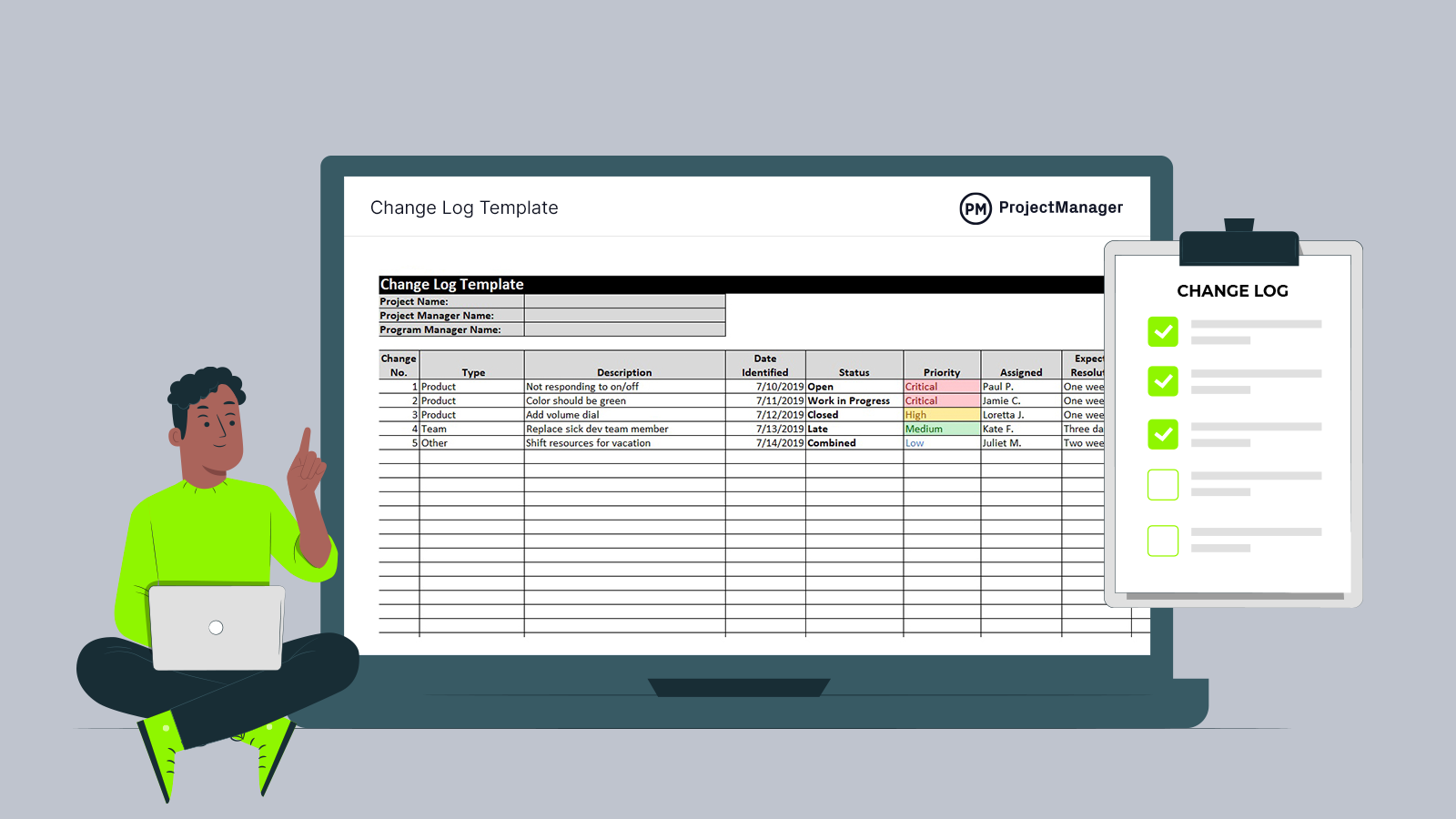There’s one thing constant across every project: change. Change management is how projects stay on track. A change log template is a tool that makes it all possible. If you’re looking for a way to control and manage change in your projects, then download ProjectManager’s free change log template for Excel.
But, if you open the change log template in ProjectManager instead, you’ll be able to manage project changes in our software with five different views: Gantt, kanban board, task list, calendar and sheet. Plus, you’ll be able to collaborate on those tasks with your team in real time, and track progress along the way with live dashboards and instant status reports. Get started for free with ProjectManager and start tracking your changes better!

Why You Need a Change Log Template
Projects are planned carefully. Before you even start, there’s been a ton of research and study as to the right course forward. But when a plan meets the real world things change. No matter how well you’ve done your risk assessment, something unexpected will happen. Maybe equipment breaks, team members get sick, weather intervenes—it could be anything.
A change log, change management log, change order log or change control log template—whatever you call it—is a document that allows you to capture change as it happens and track it throughout the project until the issue raised has been put to bed.
Greater Visibility
When you use a change log template, you’re taking change out from the shadows where it’s hiding and can do the most damage and placing it into the light. Now, there’s visibility. The change has been identified, and there are team members assigned to resolve it to create accountability. The team can go on with the project with the confidence that the change working against them is being taken care of.
The change log template is a tool to track the effort of resolving the change. It gives the project manager a place to not only identify the change but assign a team member to deal with it and even set a timeline by which the change must be resolved.

That change is prioritized and tracked from start to finish. The change log template is where any comments and notes related to the change can be saved. This is a vital feature of any project. As already expressed, change is a constant. It’s part of what a project manager is responsible for and to ignore the change log is to steer a project without a rudder. You’ll find yourself running aground before you know it.
Change impacts time and cost in a project, which are critical constraints that must be managed intelligently. Project management software like ProjectManager gives teams ownership over change so the project can stay on track. Teams can then manage their own workload and use kanban boards or lists to collaborate on issues in real time. Managers get visibility into the process and can reallocate resources to keep teams working at capacity to get the work done faster. Plus, all those changes will be saved in one central location, where they’ll automatically be incorporated into your project reporting.

What’s Inside Our Change Log Template?
Once you download our free change log template, you’ll see that our spreadsheet has a place for every aspect of your change management. You can number them, for they’ll likely be more than one, and keep track of the changes that occur over the course of your project.
The template allows you to note when the change was first discovered, who owns it and is responsible for it being resolved, as well as the status and priority of the specific change being highlighted.
Each row is designed to collect one change, with the columns marking its progress from discovery to recovery. This useful as it makes sure no change order that occurs over the course of your project is ever at risk of falling through the cracks and being ignored.
How to Import the Change Log into ProjectManager
Our free downloadable change log template is a great tool, but it’s only a first step towards a more dynamic change management. ProjectManager is a cloud-based project management software that takes your change order log template to the next level.
When you open a new project in ProjectManager just go to the Gantt view. There, on the upper-right hand corner you’ll see an import button. Click it and import the change log template just as you would a task list.
Now all the data you put into the change control log template is populated on the Gantt chart, which has a visual timeline to the right that shows the tasks across the length of the project. Better still, the spreadsheet is now dynamic. That means, you can assign each change order to a team member, which will then notify them.

Not only will they be notified, but because ProjectManager is cloud-based when they update their status on the change order, you get notified. Automated alerts can also be added to tell a team member when the deadline is approaching or let you know if they’re late in addressing the change order.
There’s also a way to dialogue, so team members can communicate with one another or with the team leader if they have any questions. Over the course of resolving a change order or when assigning it, there is probably going to be a lot of supporting documents and other paperwork, which can be attached to the specific change order in ProjectManager.
How to Use Our Change Log Template
After you open up the change log template, you’ll see that there are many column headings with blank fields beneath them. These blank cells are for you to input the related data. Of course, the whole template is editable, so feel free to change headings to match your work process and nomenclature.
The following is a brief explanation of the different sections of our template.
- Project Name: Here is where you name the project you’re working on, as there might be several projects in a program ongoing simultaneously.
- Project Manager Name: Note the person leading the project, feel free to add contact info.
- Program Manager Name: If the project is part of a larger program, then state the name of the person managing that with contact info
- Change No.: Simply a numerical list of the changes collected on this spreadsheet in order to make tracking easier.
- Change Request Type: Identify the type of change this is, for example, is it related to a product or some other aspect of the project?
- Date Identified: When the change is first noticed, this field captures that date.
- Description: Describe in brief what the change is.
- Status: Note the current status of the change, whether it’s open, meaning identified but not yet addressed, work in progress when you’ve started to execute the steps to resolve the change or closed when it’s done. This column can also capture if the change is late or combined, such as when two similar change requests are merged. This is a dropdown menu.
- Priority: Note how important it is to address the change by marking it as critical, high, medium or low. This is a dropdown menu.
- Assigned: This is the person who has been tasked with resolving the change request.
- Expected Resolution: Note when the change request should be resolved.
- Action: Here you list the steps that need to be taken to resolve the change request.
- Impact: Note how the change is impacting the project, such as on the schedule, scope, resources, etc.
- Date Work Begins: When did the work on resolving the change request begin?
- Escalation Required: Is there a need to bring in further resources to resolve the change order?
- Date Work Resolved: What is the date when the issue request was resolved and closed?
- Signoff: The manager overseeing this change request signs off on its successful completion here.
- Comments: If there are any additional notes that don’t fit elsewhere on the spreadsheet they should go here.
Related Content
If you’re not ready to jump into the ProjectManager software quite yet, have a look around our extensive library of project management training videos and blog posts. Yes, ProjectManager isn’t only a great tool to work with, it’s a valuable resource to learn.
The following is just a sample of all the great content you can find on our site. Here are some relevant articles we’ve recently published that are related to change management.
ProjectManager for Change Management
A change log template is the first step in change management. The next step is a robust project management software like the cloud-based ProjectManager. Our features make change management more efficient and effective by assigning tasks to team members and being able to track their progress in real-time. Want to try it with your next project? Click here to take a free 30-day trial to get started.