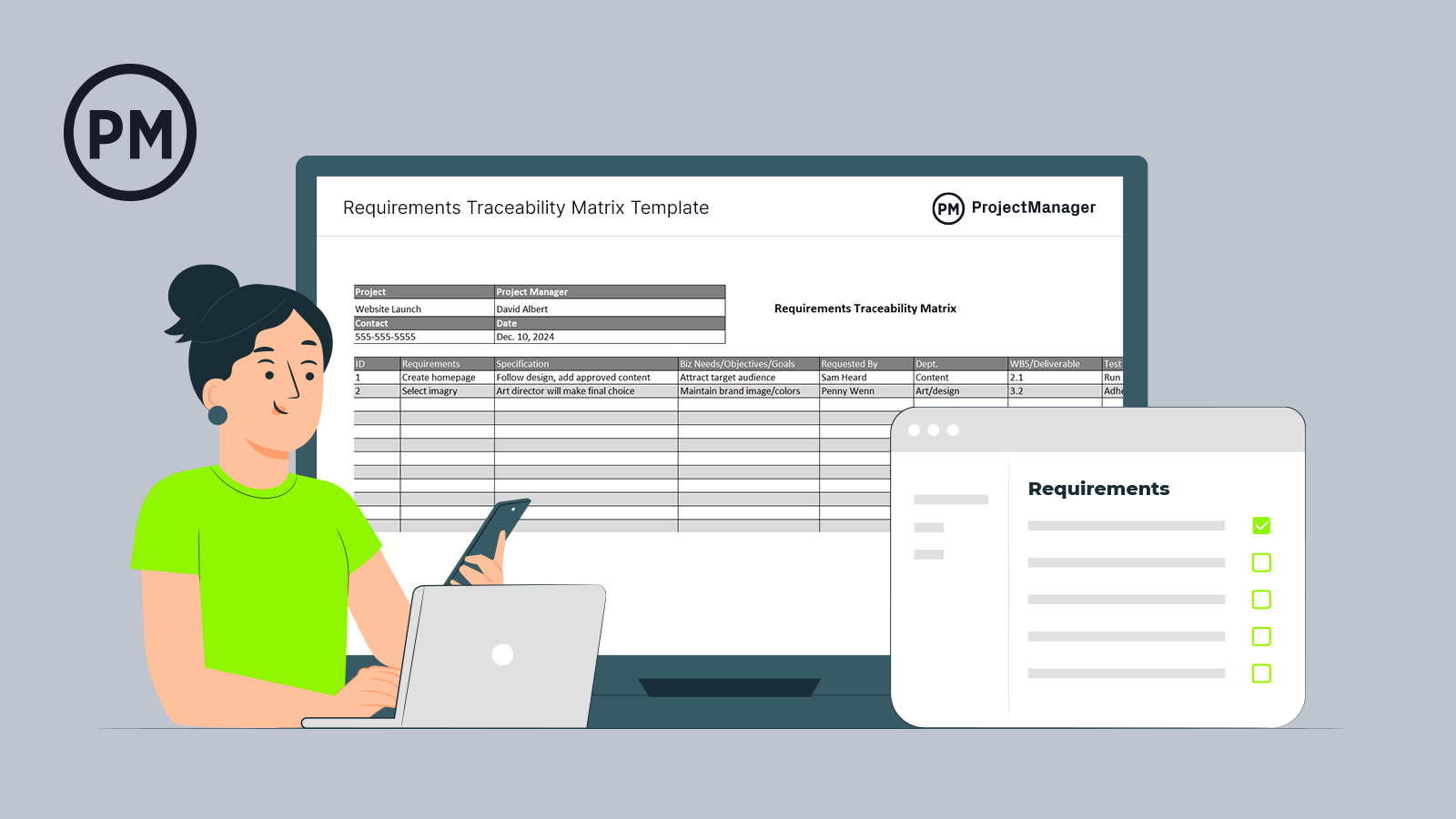Projects have a lot of requirements. To ensure that they’re executed properly, project managers often use a requirements traceability matrix. Our free requirements traceability matrix template makes it easy to list, test and track all of your requirements as you move through the life cycle of your project.
What Is a Requirements Traceability Matrix?
Before we define a requirements traceability matrix (RTM), let’s look at the main component: requirements. In project management, requirements are tasks or conditions that are essential to the project. That means in order to reach a successful end to your project, these requirements must be completed.
To make sure that you’re completing all of the requirements in a project, you can use a requirements traceability matrix. A requirements traceability matrix is a list of all project requirements and the corresponding details to track them throughout the project’s life cycle. This way, you are certain that all necessary requirements have been met and completed satisfactorily.
This is done through testing. The requirement, description and what must be done are all part of the requirements traceability matrix. Then, to prove that the requirements have been completed, the requirements traceability matrix has a spot to record the test (or, more likely, tests) done to ensure the requirements have been fulfilled correctly.

Why You Need a Requirements Traceability Matrix Template
Using our free requirements traceability matrix template for Excel offers many benefits. As a template, you don’t have to keep building documents from scratch. There are many requirements in every project and our free template allows you to focus on the work, not the document. You can then archive these consistent documents and mine them for historical data if needed.
The advantages to using the requirements traceability matrix extend beyond the fact that it’s a reusable template. For one, it helps you meet goals. You capture a requirement at its origin and use the free template to follow it throughout the project. This ensures you’re meeting and fulfilling the goals of that requirement with the proof to back it up.
The free requirements traceability matrix template is also helpful when doing quality assurance (QA). It helps determine what needs to be tested and maps that test back to each requirement. This shows that each project requirement has been properly implemented.
As you can imagine, this is also helpful as project managers make decisions throughout the life cycle of the project. Good decision-making comes from good data; it’s impossible to make an educated decision without understanding the project and its requirements. As requirements change, a requirements traceability matrix template helps you analyze the impact of those changes. It goes without saying that a requirements traceability matrix is another helpful tool for project managers. It helps track progress, manage the scope of requirements and realistically meet your requirements to stay on schedule.
To ensure that you stay on schedule, pair your RTM template with project management software equipped with scheduling and tracking features. ProjectManager has an award-winning Gantt chart that lets you assign tasks, link dependencies, balance workload and track progress as your team works to reach their objectives. There are even live dashboards that track everything in real time. ProjectManager is the ideal tool to ensure your project satisfies all your project requirements. Get started today for free.

When to Use a Requirements Traceability Matrix Template
When you gather your project requirements, you’ll want to use the requirements traceability matrix template for Excel. After the requirements are gathered, you’ll want to figure out the test strategy and the test scenarios you’ll use to make sure the requirements have been fulfilled. You’ll also use the template during QA.
Finally, after the QA has been signed off, you’ll still have to generate the requirements traceability matrix template to make sure that all requirements have been fulfilled. If anything is missing, you’ll have to go back and include them.
How to Use This Free RTM Template
To use our free requirements traceability matrix template for Excel, you’ll need to download it. You’ll now have a fully customizable document to use for tracing your requirements. Start, if you like, by replacing our logo with yours.
On the top of the document is a place to put the name of the project, the project manager, their contact and the date. This information will be helpful as you archive your project after the project is completed and you need to research historical data.
Now comes the main portion of the template. The grid has everything you need to list, track and test your requirements. Again, if you have other steps or details you want to add, simply add a column. You can add as many rows for as many requirements as you have.
The first column on the left allows the product manager to add an ID. This helps make the requirement easily searchable, especially as you’re starting to expand the list over many rows. Following that is the name of the requirement and the specification.
In our case, the project is building a website and the first requirement is creating the homepage. The specification for that is to follow the art director’s design and add approved content. Images, banner ads, etc., come later.
After that, you can add the reason for the requirement. That is, what is the business need, objective and/or goal of the requirement? The next column shows the product team or the stakeholder who requested the requirement and their department.
In the next column, there’s a place to note where on the work breakdown structure (WBS) this requirement can be found or what deliverable it is.
Now you can list the test cases. That is, how will you test the requirements to make sure they’re doing what they’re intended to do? The next column is the status. We created a dropdown menu that includes started, not started, done and blocked. You can add more as needed. Finally, there’s a place for comments that don’t fit elsewhere in the template.
Who Should Use This RTM Template?
Who should use a requirements traceability template? The answer isn’t always clear and it depends on the type of project and the size of the project management team.
For example, the duty might fall to the project manager, who is responsible for all aspects of the project. But the project manager might have this information reported back to them if the project team is large enough to support various assistants or particular individuals who own certain aspects of tracking the project.
According to the Project Management Institute, the best person for the job is whoever is tasked with configuration control because everything on your requirements traceability matrix is under configuration control. The skill set for configuration control and requirements traceability is the same, though configuration control is more about managing the product through its life cycle.
ProjectManager Helps Track Requirements
Our free requirements traceability matrix template for Excel has one major flaw: it’s labor-intensive. Someone has to add the details and update the document so it reflects the test results. It’s a helpful document, but it’s a static one. ProjectManager is online project management software, which means your project automatically updates in real time. Product managers can track requirements without having to manually input data.
Track Requirements with Real-Time Dashboards
Once requirements are in our software, project managers can simply consult the project dashboard. This feature automatically collects and calculates live data from the project and displays the results in easy-to-read graphs and charts. The dashboard delivers real-time data on six project metrics, from time to tasks, cost and workload. Plus, there’s no setup as you’ll find with inferior products.

Go Deeper Into the Data with Customizable Reports
The dashboard gives you a high-level view of progress and performance, but when you need more information use our one-click reports. Our reports cover everything from the broad view of a status report or even a portfolio status report to the specific, such as cost, variance and more. Every report can be filtered to show only the data you want to see. Then share your report in a variety of formats with stakeholders to keep them updated.

Other Helpful Requirements Templates
If for whatever reason you’re not ready to make the leap to software, there are still many templates that can help you manage your requirements throughout the life cycle of your project. ProjectManager has dozens of free project management templates for Excel and Word that can help you over the course of your product. Here are a few that you can use with the free requirements traceability matrix template for Excel.
Requirements Gathering Template
Before you can trace your project requirements, you need to know what is required. Our free requirements gathering template for Word helps you collect the project requirements. It’s a great document for communicating to the developer what the user requires and making sure that all those requirements make it into the final product.
Project Brief Template
Before you can gather requirements, you have to have a clear idea of what the project is about. Our free project brief template for Word explains the project in broad terms. This template outlines the top-line items in your project, from goals and objectives to the target audience. It’s a useful tool to help you define the project requirements.
Project Scope Template
Knowing the key elements in your project is going to help you achieve your goals. Use our free project scope template for Word to outline your project activities, resources, timelines and deliverables. Changes to requirements will likely impact the project scope so it’s useful to have a project scope template to keep track and adjust as needed.
Related Content
ProjectManager is more than just your one-stop-shop for templates, we’re also an online authority on all things project management. Our site regularly publishes original blogs, guides, videos, white papers and more all on every part of project management. Whether you’re interested in project initiation, project closure or every phase between the two, you’ll find something on it on our site. But here is just a small sampling that relates to the topic of requirements.
- Requirements Gathering: A Quick Guide
- Requirements Analysis & Ensuring Stakeholder Satisfaction
- Material Requirements Planning (MRP): A Quick Guide
Use ProjectManager to Drive Successful Products
By this point, you should have already downloaded your free requirements traceability matrix template for Excel. It’ll help you deliver your product and meet your stakeholders’ quality expectations. When you’re ready to take more control of the product, get started with ProjectManager, award-winning software to plan, schedule and track every part of your project.