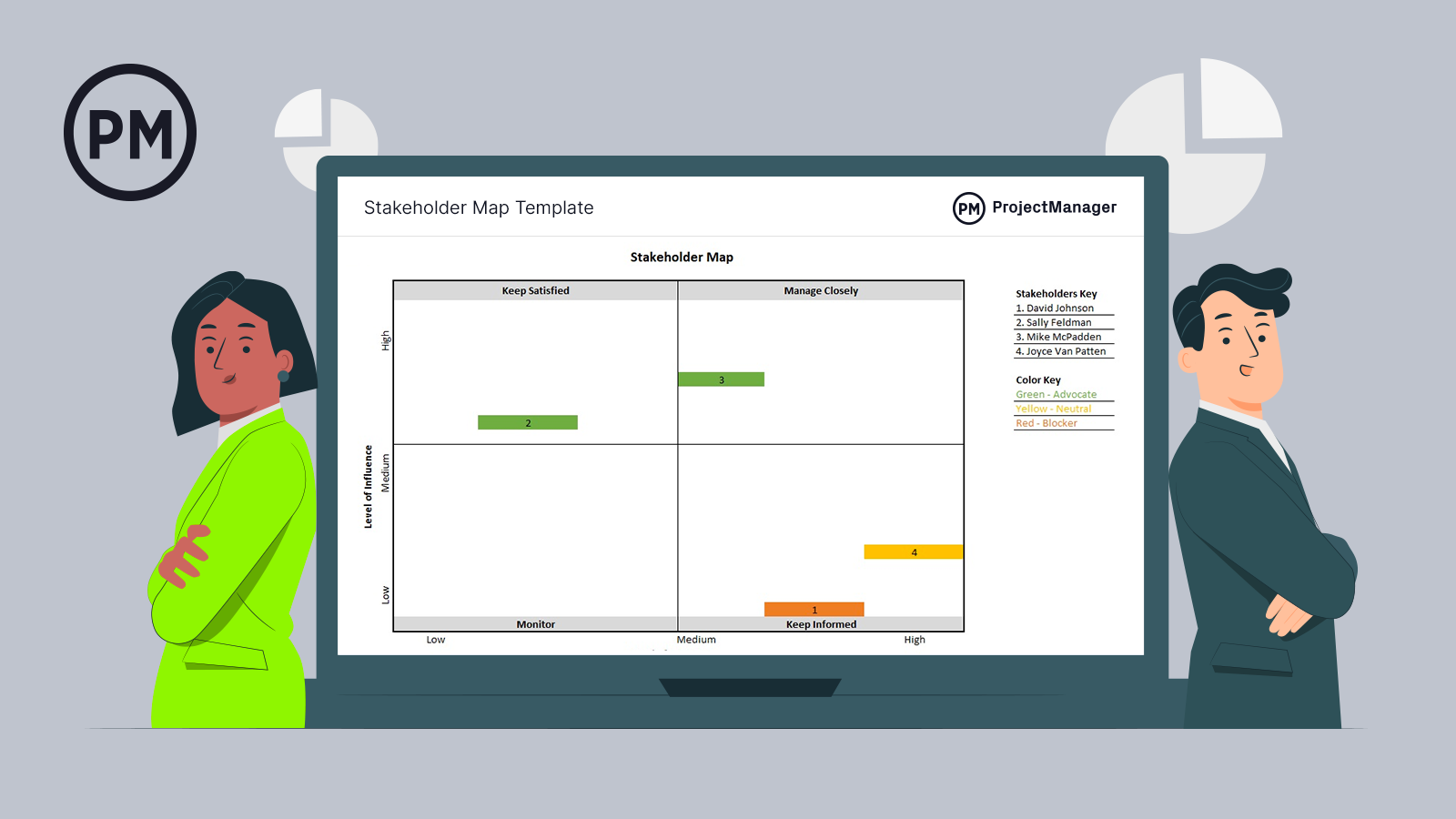A stakeholder map lets you identify your project stakeholders or anyone with a vested interest in a project. Stakeholders can be sponsors, the project team, contractors and end-users of the product or service being delivered in the project.
Therefore, stakeholder management is a part of any successful project. Project managers need to define their stakeholders and their relationship to the project, and this is done with a project management technique called stakeholder mapping. Download our free stakeholder map template for Excel to get started!
What Is a Stakeholder Map?
A stakeholder map template is a visual tool that helps you understand who are the stakeholders of a project. This project management chart helps project managers assess the impact and influence their stakeholders have.
A stakeholder map includes a list of all the project stakeholders, whether they’re individuals, groups or organizations and outlines their perspective and interest in the project.
This information is used to map their relationship to the project objectives and their fellow stakeholders. This is done visually, with a graphic that ranks project stakeholders by relevance and any identifying issues.

When Should You Use a Stakeholder Map Template?
This stakeholder map template can be used any time you start a project. You can use it whenever you’re drafting a project plan, project proposal, quality management plan, or in conjunction with other methods such as gap analysis.
In general terms, a stakeholder map template lets you identify key stakeholders for better change management, risk management and communication management.
Who Should Use a Stakeholder Map Template?
Our stakeholder map template is most often used by project managers to identify the key stakeholders in a project. The project manager must manage those stakeholders, and to do that requires mapping.
The stakeholder mapping process helps project managers gauge the level of interest and influence each stakeholder has in the project. This provides the project manager with information they can use to set expectations, boundaries and other stakeholder management approaches.
The term “level of influence” means how much power each stakeholder has in setting and modifying the project. What’s meant by “interest” is how the stakeholders are impacted by the project outcome without having any power over influencing it.
Stakeholder management is key to the project’s success, as the stakeholders are those who, for the most part, define what that success is. Projects often have lots of stakeholders, so this stakeholder map template helps the project manager identify, engage and manage them.
To further develop and expand your communications with stakeholders, you can use project management software. ProjectManager has automated reporting features that give your stakeholders the information they want when they want it. Not all stakeholders want the same data, which is why our one-click reports can be filtered to show just what they want to see. Share reports on everything from project variance to project and portfolio status. You can even set up automated alerts to get notified when to present updates to stakeholders. No other tool takes stakeholder management this seriously.

How to Use This Stakeholder Map Template for Excel
Using our stakeholder map template simplifies the process by giving you an already-designed visual map. All you have to do is add the details about your project stakeholders. Our stakeholder map is customizable to adjust to the size of your project.
1. List Your Stakeholders
On the right-hand side of your stakeholder map template is a place to list all your stakeholders and a stakeholder key. The stakeholder key is a color representation of their current status. It is as follows:
- Green: Advocate (supportive)
- Yellow: Neutral (Neither supportive or critical)
- Red: Blocker (Critical)

2. Estimate Your Stakeholders’ Level of Influence and Interest
Since the project stakeholders are listed to the right, just select their corresponding number and plot it at a point that indicates their level of influence and interest. You can then color the cell to note their current status: green if they’re an advocate, yellow if they’re neutral and red for blockers, as shown in the stakeholder map sample below.

3. Place Stakeholders in the Stakeholder Map Quadrants
On the left is a stakeholder map which is a box that’s broken into quadrants. The vertical line indicates the level of the stakeholder’s influence, from low at the bottom to high at the top. The horizontal line is their level of interest, from low on the left to high on the right.
- Manage Closely: These are the stakeholders who have the greatest interest and influence on the project. You want to give them a status report regularly and ask for their feedback.
- Keep Satisfied: This group isn’t quite as interested, but they’re influential. They also need regular updates and you want to get feedback from them before making any final decisions.
- Keep Informed: These people tend to be the users of the project and have less influence but are highly interested. They should be updated throughout the project, but not at the same level of frequency as the above groups.
- Monitor: There is less influence and interest in this group, but keep them on your radar and make sure they don’t miss any major changes.
4. Manage Stakeholders Relations Accordingly
Now you have a stakeholder map and can use it to build stakeholder management and communications plans for your projects.
Why Use a Stakeholder Map Template for Excel?
Our stakeholder map template conveys details about your stakeholders in a visual way that helps inform your decision-making. This template does the busywork for you so you can focus on defining your stakeholders about the project.
Advantages of Using an Excel Stakeholder Map Template
Once filled out, you can start to map out your communication plan with stakeholders; knowing who wants to know what, how often to meet with them and how they prefer their project management reports and communications. This helps influence stakeholders and their expectations throughout the project.
Often, potential risks will first show themselves in this process, and you can then plan against them as the project moves forward. You can see which stakeholders might conflict with others and how to avoid those issues to keep things moving smoothly.
The stakeholder map is great for developing a communication plan with your key stakeholders. You can determine how they prefer their communications done, such as by meeting, email, text, etc.
Disadvantages of Using an Excel Stakeholder Map Template
This stakeholder map Excel template is a good place to start with stakeholder mapping. However, Excel templates are static documents with drawbacks. For example, you’ll need to manually update your stakeholder map and team members can’t collaborate online.
More importantly, a stakeholder map is a limited tool. Instead, you should use project management software such as ProjectManager as it allows you to generate status reports, use Gantt charts to create visual project schedules, and monitor projects with real-time dashboards for better stakeholder management.
How ProjectManager Helps You Manage Stakeholders
ProjectManager is award-winning software that organizes your stakeholder communications to keep everyone in the loop. Our cloud-based tool means that you get real-time data for more informative stakeholder presentations.
Stakeholders want reports on the progress of the project. Our reporting feature can generate status reports with just a click. Get other reports on how much time is left for tasks, costs and more.

It’s easy to schedule your regular meetings with stakeholders. Our multiple project views include a calendar, task list, kanban board and Gantt chart. All capture important dates and milestones, which can automate email notifications to let you know when those deadlines are approaching.

Manage your stakeholders as you manage your team, creating profiles with file attachments and other information to help you know how and when to communicate with them. You can even bring them into the work, sharing plans or tagging them in comments at the task level.
Other Project Management Templates That Help With Stakeholder Management
The stakeholder map template is a good start, but you’ll need more tools to manage stakeholders. ProjectManager has dozens of free project management templates that address all aspects of the work. The following are some that relate specifically to stakeholder management.
Stakeholder Analysis Template
To further help identify stakeholders, this free stakeholder analysis template helps you find the best way and frequency with which to communicate with them. This template also helps you develop a strategy to better manage them and win their approval.
Communication Plan Template
Once you know who your stakeholders are and how they want to receive project communications, you need to make a plan. Our free communication plan template helps you set up schedules and feedback to keep everyone informed.
RACI Matrix Template
Another way to organize your stakeholders is with our RACI matrix template. RACI stands for responsible, accountable, consulted and informed. Using this free template helps you group stakeholders in these categories, which helps you manage them throughout the project.
Related Content About Stakeholder Maps
Besides our free stakeholder map template, our website is chock full of information for project managers. Our blogs, guides and videos address ongoing issues for project managers, including subjects like managing stakeholders. Here are a few of those articles:
ProjectManager streamlines your stakeholder management for greater efficiency, while also giving you the tools you need to better plan, schedule, monitor and report on your project. Join organizations such as NASA, the Bank of America and Ralph Lauren as well as the tens of thousands of teams who already use our tool to organize their work by taking this free 30-day trial today.