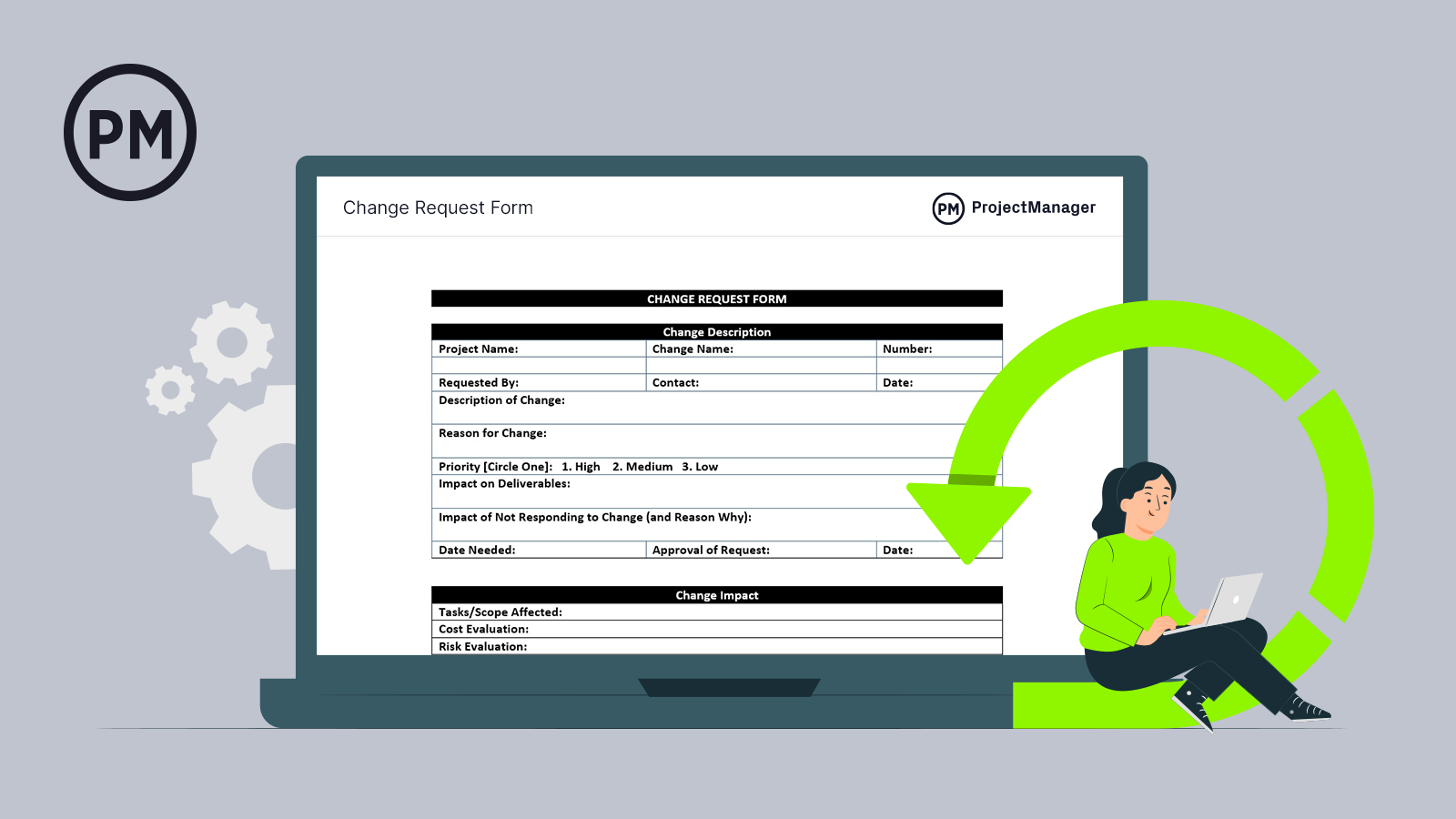It would be nice if a project always moved forward as planned. But anyone who works in IT, or any industry for that matter, knows that it rarely happens that way. Change is a constant, and must be managed like any other aspect of the project. A change request form controls the process of dealing with those changes.
Why You Need a Change Request Form
A change request form is part of the change management process, which is a discipline that helps project leaders prepare, equip and support change. Change happens, and if one doesn’t respond to it, the change can derail the project. It’s always better to address change sooner rather than later. This change request template is the first step towards collecting the data that will determine how you deal with change, so it doesn’t create issues or problems in your workflow.
A change request form is one of the building blocks that make up the structure of the larger change management process. It helps to make sure that change is thoroughly and smoothly implemented.

What’s Inside Our Change Request Form?
Our one-sheet change request template captures every aspect of the change in cells that can be expanded to include more detail, as needed. The descriptions should be brief, but the dynamism of the document makes it useful for IT projects or any other type of project you might be working on.
The change request form has places for all the information, from the project name down to the impact on the project if the change is implemented. When the full change request is filled out there should be enough information for the project manager and any other decision-makers to discern the right course of action—or take no action at all.
If there’s a need for additional documents to back up the reason for the decision, the change request form will sit on top and act as a summary. If there’s a need to learn more, then the decision-makers on the project can request further details.
The change request form is yet another document that will be archived after the project. This will create a valuable resource for future projects as they run into similar changes. The change request template will have supporting documentation attached, which could all be stored and accessible on project management software.
This also helps with visibility, especially when the project is still active. This way everyone can see the change request, from client to team member, and know exactly the status of the change. ProjectManager offers file storage to store change request forms, but also one-click reporting features to track how those changes are progressing. Choose from eight different project management reports, so you can quickly report your project status to your stakeholders or team. Try it free today!

Example of a Change Request
For example, the project of installing a server and networking computers is likely to change as the client makes requests after a contract has been agreed on and signed. To make sure those requests are feasible and advisable, the change request acts as a means to capture the change and how it will impact the project. Only then can one make an educated decision on whether to move forward with the change or not.
The proposal for change, that is a request to alter a product or system, is usually brought up by the client, though it can also come from another team member who sees an opportunity for improvement or increased efficiency.
Types of Change Requests
There are two types of change requests: inside the scope and outside the scope. An inside-the-scope change involves small corrections to the existing requirement. There’s little impact on the cost or schedule. But an outside-scope change takes time to implement and will have a big impact on various aspects of the project.
Either way, a change request form is a tool to see what kind of change you’re dealing with, how it will impact the project and then whether it will be done. It’s a way to manage the process by capturing the relevant information.
A change request should be shared with the entire team. They can all respond to the three core questions at the heart of any change request: What is the change? What is the benefit? How important is it?
Think of what a project would be like without a change request form. Imagine the chaos that would ensue if every time someone wanted to change something they texted you or pulled you aside or, worse, didn’t even include you in their thoughts. As a project leader, you want to know the concerns or needs of the client and team, and then put them into a process to control the outcome. That’s a change request.
How to Use Our Change Request Template
Everything you need to complete a change request form is laid out in our template for you to fill in. The following are the various fields included and what they mean.
- Project Name: The name of the project is helpful, especially if it’s part of a program of many projects.
- Change Request No.: You want to number the change, as there will likely be more than one, so this will help you keep track of each without confusion.
- Requested By: Who is asking for the change? They need to be captured in this field.
- Date: What is the date when the request was submitted? This is important to track the time expended on responding to and possibly acting on the change.
- Contact: Simply a phone number or email address to reach the person who requested the change for follow-up.
- Priority: How important is the change? Circle whether it is high, medium or low.
- Impact on Deliverables: How will the change alter the schedule, budget and quality of deliverables?
- Impact of Not Responding to Change (and Reason Why): Not every change must be acted on, so to get a better sense of if this change is important, note the impact of not changing and the reasons why this course would be taken.
- Date Needed: By what date must the change occur?
- Approval of Request: Who approves this request moving forward? Mark it here.
- Task/Scope Affected: What tasks will be impacted to make this change? Estimate how the scope of the project will be impacted by the change.
- Cost Evaluation: Estimate how much money will be needed for the change.
- Quality Evaluation: How will the quality of the final product or service be improved or not by the change?
- Duration: Estimate the time it will take to implement the change.
- Additional Effort: What other things are needed to address this change, which are not already captured on the change request?
- Impact on Deadline: Will the change affect the deadline? Note that here.
- Alternative and Recommendations: If there is another option, note it here, as well as any other recommendations related to the change and its impact.
- Comments: Further discussions that are not included above.
- Sign-Offs: The change is then either accepted or rejected, though it could also be deferred or a request for further information can be made.
- Comments: If there’s a need to add further comments, do so here.
- Signatures: Once a decision has been made, the appropriate parties must sign off on it.
Other Templates to Help with Your Change Requests
The change request is only part of managing change in your project. We have dozens of free project management templates that help you manage other issues related to logging, tracking and planning to resolve changes in your project.
Change Log Template
If the change request is accepted, then you have to begin the process of making that change. Our free change log template is the tool to use to capture that change. By logging the change, you gain visibility into the process of enacting the change. Without having a change log the request can get lost in the shuffle, which can jeopardize the project and upset your stakeholders.
Risk Tracking Template
The thing about change is that it rarely comes alone. If you change one thing on the project, it’s likely to impact everything. That’s why you should use our free risk tracking template to evaluate and track the overall performance of the project in context to the changes you’re enacting. It helps you identify the risk, when it started and what its impact will be on the project. You can also assign someone to own the risk, so there’s an accountable team member.
Action Plan Template
You’ve gotten the change request, logged it and have a tool to track its impact, all you’re missing is a plan! Our free action plan template is where you start to develop a plan that will execute the change. It helps you figure out the steps or tasks that you need to move forward. The action plan also helps you note what resources you’ll need to execute the plan and gives a timeline in which the change must be completed. The template also has a place to assemble the team that will execute the change. Now you can get that change done right!
Related Content on ProjectManager
ProjectManager is a great resource for online training videos and blog posts that address every aspect of project management, regardless of your industry. There’s a wealth of information to help you make decisions or clear up the confusion you might have on a particular project management-related topic.
We curated only a few of the more relevant posts from our site to give you an idea of how ProjectManager can help with change requests and change management. Look over the site to learn more about change requests and our award-winning project management software.
Try ProjectManager for Free
ProjectManager is online project management software that can help you manage change and every other aspect of your project. From real-time dashboards that track progress as it happens to Kanban boards that visualize workflow, our project management software helps you plan, monitor and report more effectively. Try it free with this 30-day trial.