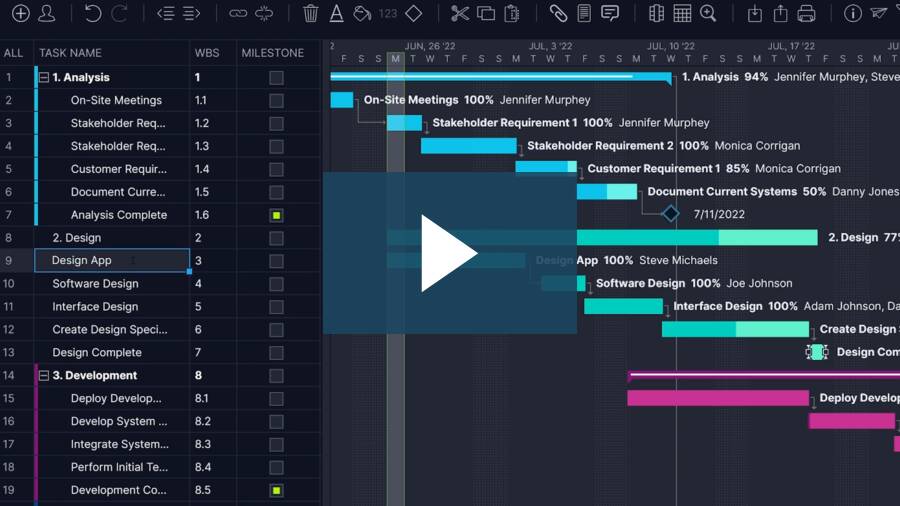Project management planning is made up of many parts. There’s the schedule, the stakeholder matrix, the managing of resources. Speaking of the latter, there’s the matter of how you’re going to procure resources that require vendors of goods and services. That’s procurement management.
The procurement management plan is part of the overall project management plan. Over the life cycle of a project there are likely to be many points where it will intersect with vendors. This process needs to be managed. To manage these relationships and keep the flow of those goods and services moving without interruption requires a procurement management plan.
If it seems like we’re going too fast, it’s because we are. The act of procurement, its management and planning are all deeply embedded in the methodology of project management. Let’s slow down and take a moment to unpack these terms.
What Is Procurement in Project Management?
To begin with, what do we mean when we say procurement? Procurement is when the project is working with outside suppliers to buy or rent goods and services for the project. These relationships are usually contractual to make sure that the goods and services work within the timetable of the project.
In project management, there is a process for project procurement, and it begins with planning. This is where you identify what resources outside of your organization will be needed for the project. These are collected in a statement of work.
Related: Free Project Plan Template
Bidding & Contracts
Once you have a list of what external resources you need, then you can start the work to acquire them. This is called the bidding process, where contractors bid for your work. Once you have some bids in-house, then they must be studied to determine which is the best fit for the project.
When you go into a contractual agreement with these suppliers, they require management just like every other aspect of the project. It’s crucial to the well-working of the project that these contractors are doing what they were contracted to do, on schedule and within the allotted budget.
Finally, once the procurement is done, the contracts must be closed properly. This is yet another process that makes sure everything has been delivered as stated in the contract before being signed off on.
Why Do You Need a Procurement Management Plan?
The importance of having a procurement management plan is that it defines what you need from the project that cannot be provided by the organization. This means that you have a greater understanding of planning the whole project. That includes managing the suppliers, who are key to keeping your project schedule.
Incorporates Stakeholders
Another positive is that a procurement plan can involve stakeholders and get their input in the process. Stakeholders are the reason for the project and their satisfaction is the measure of the success of that project. They can express the requirements they want for procurement. You can use a RACI chart to identify stakeholders and their involvement before contacting them about procurement needs.
Informs Strategy
Without a procurement management plan, there can be no procurement strategy and without a strategy, there can be no plan. They both inform the other and involve things like market surveys to better define the procurement necessary to fulfill the project.
What Does a Procurement Management Plan Do?
Obviously, the first and perhaps most important thing that a procurement management plan does is list all the procurements needed for the project and what requirements are expected to be associated with them. This is a key part of schedule development. It creates timelines for implementing a procurement for the project and therefore helps with estimating the larger project schedule.
A procurement plan helps monitor the whole procuring process. When the project is executed, the actual procurement can be compared against the procurement plan to track progress. If there are discrepancies, then the procurements can be adjusted to right those wrongs.
Evaluating the success of your procurement plan is made significantly easier with the help of capable project planning software. Things like communicating with team members, tracking results, making adjustments and producing reports can all be automated with the help of the right software. Watch the video below to learn more:
Eight Steps for a Procurement Management Plan
The project manager is the project team member responsible for overseeing the procurement management plan, but it’s not a one-person job. Since the procurements will be project-wide, it’s important that everyone is on board with the process. Everyone should have some involvement in approving and even managing contracts.
The procurement management plan can be broken down into these eight steps.
1. Define Terms
To begin, start by defining the procurement terms. This means listing what you need to procure in detail: how many, what size, for how long, etc. Then you want to know what service is provided to the project and why this is important. Now add a date of use to each of these procurements and who on the project team is authorized to make these purchases. This information will be necessary when you’re ready to make a purchase order which specifies the price, quantity, delivery window and terms of payment of the goods/services you purchase. It’s a legally binding document that makes sure that you and your vendor are on the same page. Our purchase order template can help you create one that fits your project.
2. Outline Type of Agreement
The contract is how everyone agrees on the terms of service. There are different types of contracts, for instance, a fixed price and cost reimbursement are two. Therefore, the type of agreement must be decided on and how it will be managed.
3. Identify and Mitigate Risks
Risks are inherent in every part of a project process, and so they lie dormant in procurement until they show themselves. It is now time to figure out what those risks might be and list them. Once a thorough list has been collected, each must have a way to resolve them. It’s also good to assign a team member with the task of mitigating those risks, so they have the ownership to follow through on closing them. A risk register template can help.
4. Define Costs
What are the costs involved with the project procurements? Once those have been figured out, it is likely that a request for proposal will be issued, with the needs outlined and requesting bids from suppliers. Be thorough and note everything required. The suppliers will come back with their costs for products or services.
5. Identify Constraints
It helps to try and identify any project constraints before starting the project to avoid getting blindsided by unforeseen limitations during execution. Once this list is complete it can be looked at throughout the project phases. Constraints related to procurements include cost, scope, limited resources and technical specifications.
6. Get the Contract Approved
Review the bids and do a service and cost analysis. Then have a list of who the decision-makers are in the project group and pass the bids on to them for review (a DACI framework can help identify decision-makers). This process makes sure that everyone who needs to oversee the contract approval is involved and can provide input.
7. Make a Decision Criteria
You have a workflow, but now you need criteria by which to decide on which bid to go into contract with. Every person who reviews the bid should have these criteria at hand to measure their response.
8. Create a Vendor Management Plan
Once a contract is signed, the procurement management plan will segue into a vendor management plan. The terms of the contract must be met. And, to make sure that happens, a management plan surrounding the suppliers will help ensure that goods and services are delivered as specified and on time. It is a good idea to add a performance metric to rate how well each supplier does their job, so you can improve relations on the next project and know who is worth contracting with again.
ProjectManager Helps with Procurement Management
Each procurement is a project or a subset of the larger project. Therefore, each procurement can be planned, tracked and reported on just as you would the larger project. ProjectManager is an online project management software that can make that process easy and effective.
Procurement management can feel overwhelming. ProjectManager helps with executing your procurement plan with its kanban boards, Gantt charts, dashboards and other project management features.
Using Kanban for Procurement Management
By making each supplier a project on a kanban board, you can then track what stage their inventory is in and not get any unpleasant surprises. ProjectManager has customizable columns, so you can name them ordered, shipped, stocked and need to reorder. This way you’re always on top of your resources. Plus, you can add tags and priority levels to make sure everything is well-organized and tracked.

Gantt Can Link Tasks and Make Timelines
Sometimes procurement is dependent on other tasks. Maybe the visual kanban doesn’t give you the control you need. No problem, switch over to the Gantt view. Now you can link dependencies and see timelines. Timing is important of course. If your resource isn’t here on time, then the whole project can be delayed!

They say, “Don’t put all your eggs in one basket.” But in project management software you want to have all your tools in one place. ProjectManager keeps you organized, so you can work better.
ProjectManager is a cloud-based project management software that helps control procurement throughout the project phases. Workload and resource management features keep track of supplies and calculate planned versus actual costs. ProjectManager assists project managers with planning, monitoring and reporting projects. Team members get a collaborative platform to work together more productively. Try it today with this free 30-day trial.