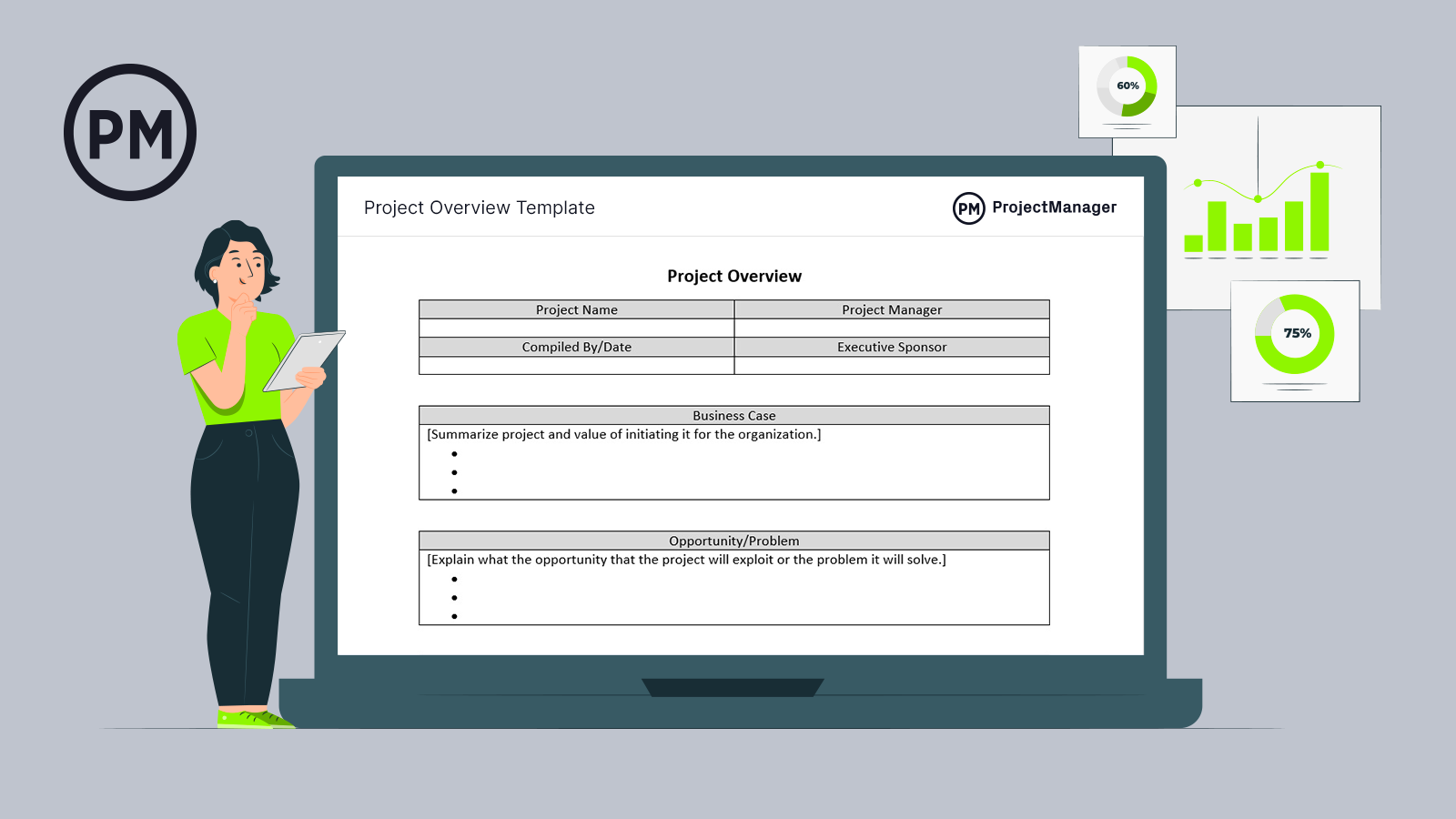The project overview is your elevator pitch. It’s short enough to quickly convince senior management of the validity and value of your project. It’s a single page that, if done right, can launch the project.
Use our free project overview template and use it to get buy-in for your project. Download our free project overview template for Word today!
What Is a Project Overview?
A project overview is a high-level description of the project and a necessary step in getting any project off the ground. It’s used to convince senior management, but also serves to get the entire project team on the same page in terms of the project’s goals and objectives.

The project overview should only be one page in length and not technical. It should instead focus on whatever opportunity the project can create or the problem it is going to solve. The goals and objectives are outlined, as well as the criteria for a successful deliverable. There will also be a list of any risks and assumptions.
The project overview is compiled before the project begins, and acts as a summary hitting the main points of the project. It can then be used throughout the project as a reference to make sure everyone is working together towards the same end results.
Why Create a Project Overview?
A project overview is helpful in many ways. For one, it acts as a sales pitch to the people in the organization who have the authority to initiate the project. There’s a lot of paperwork that goes into researching a project. The project overview boils down all that work into a short, digestible document.
But even after the project has gotten the go-ahead, the project overview continues to have value. You’ve used it to simplify the data into something that can be quickly read and understood. Now, it can be used to bring the project team up to speed.
The project manager will also appreciate the work that has gone into the project overview. It gives them an easy way to check the progress of their project and make sure that they’re on track to meet all the expectations that were set.
Staying on track is how to deliver a successful project. Project management software gives you the tools you need to better monitor progress. For example, ProjectManager always displays live data, which leads to faster decision-making. Our dashboards are already set up to give you real-time information from a high-level view of the project. One-click reports can be filtered for specific details and shared with stakeholders to manage their expectations. See everything going on in the project: workload, costs, task progress, variance, time spent and more. Now that’s a real project overview.

Useful for Tracking Changes
If there are any changes during the execution of the project, you can revise the project overview statement to reflect whatever is new. This is then captured and easy to distribute, providing a simple way to update your team and stakeholders.
Once the project has been completed, the project overview is a great way to cap the archive. When you’re starting work on another similar project, you can look at your past project overviews and see if any would be appropriate to consult for historic data that can help sell and manage the new project.
Best Practices for Project Overviews
When creating a project overview, you want to follow a few simple rules. One, keep it brief. It’s an overview, not a deep dive into the particulars of a project. Our project overview template, for example, is formatted to have space for a small introduction and then uses bullet points to list the information.
There are other project documents that outline the project itself, such as a project brief. The project overview is more focused on the business reasons for the project. Therefore, the thrust of a project overview should be on opportunities or problems the project will address.
As with any written document, especially one geared to a non-technical audience, you don’t want to use jargon or get lost in the weeds. There will be a time and place for that level of detail when you’re directing the project team. But the project overview needs to be clear and concise. Use verbs and short sentences. Bad writing could mean your project never gets a chance to succeed.
How to Use Our Project Overview Template
There is always a lot of documentation required for any project, and using a template cuts down on the busy work and lets you get right down to business. Download our free project overview template to start your project on the road to success.
Identifying Details
The top of the free project overview template identifies the project. There’s a space to put the name of the project, the project manager, who compiled the project overview (and date, as they can be revised over the course of the project) and finally the executive sponsor.
Business Case
Underneath that top-line information is the business case. A business case is a document that outlines the value of the project for the organization. While you wouldn’t go into as much detail as you might in the business case document, you can have a bulleted list of the top benefits. It also helps to summarize the project to place these benefits in context.
Reason for the Project
The next box is where you can address the opportunity or problem that was the spark initiating the project. Once identified, you can explain how the project will go about taking advantage of that opportunity or providing a solution to the problem. Make it short but effective. You’re trying to sway the executive team into taking on this project.
Goals and Objectives
After that, you’ll go into the goals and objectives of the project. This is where you can outline the business value of the project and how it will improve the organization’s standing in the market. List these benefits after a brief explanation. Remember, the project overview is supposed to all fit on one page. Every word counts. Make it impactful.
Project Scope
Here, you can explain the scope of the project. Most importantly, you’ll want to show the senior executive team what they can expect to fall within the scope of the project and what will fall outside of that scope. This can help lay to rest concerns that might come up about spending too much time or money on the project.
Deliverables
Finally, you’ll explain what success will look like in the project. You will show the metrics used to measure that success and determine if the deliverable is meeting quality expectations for the cost and amount of time the project plan has allowed for it. Every project needs a finish line, and before you can get funding and the okay to move forward, you’ll need to define that success criteria.
How ProjectManager Helps With Project Planning
Once you have a project approved, you have to make the plan to get to your final deliverable.
ProjectManager is an award-winning project management software that helps you plan better by organizing tasks and teams. Once you have a task list, you can upload an Excel document or start adding your tasks manually to our Gantt chart project view. There are also industry-specific templates to help you get started.

Adding the duration of each task makes them populate the visual timeline. You can also add resources and costs to those tasks, showing you the whole project in one place. Not all those tasks are alike, however, which is why you can link all four dependencies and avoid them sneaking up on you later in the project and slowing down production.
Now, get the team on board by emailing them a link to the project. You can set security levels to give them access to the tool but not administrative control. Then assign them tasks, which can have file attachments for clarity. There’s even a description box for direction. Set deadlines, priorities and add customized tags so the team finds what they need quickly.
To keep your stakeholders updated, you can monitor progress in real-time with a dashboard, which provides a high-level view of project metrics. For more detail, use our one-click reporting feature to report on status, time, costs and more. Those reports can be filtered to show just what you want to show and easily shared.

Other Templates to Help With Project Planning
Our free project overview template is only one of the dozens of free project management templates that can guide you through every phase of your project. Here are a few others to help you plan the best project you can.
Project Brief Template
The project overview looks at the business angle, but when you’re starting a project you need to define and communicate the main points in greater detail. The free project brief template shows the approach and process of the project.
Requirements Gathering Template
The requirements will inform your project overview, and our free requirements gathering template collects all of these requirements necessary for the project. This will not only inform the project overview but the design and development of the project itself.
Stakeholder Map Template
If your project is approved, you’re going to have to keep your stakeholders involved and updated on progress and performance. The free stakeholder map template allows you to determine the level of communication required for every stakeholder in the project.
Related Content
More than just free templates, our site is an online hub for all your project management resources. We publish hundreds of blog posts, tutorial videos and guidebooks on every aspect of project management. Here are a few that relate to project planning.
- Project Documentation: 15 Essential Project Documents
- How to Run a Planning Meeting (Checklist Included)
- Operational Planning: How to Make an Operations Plan
- Strategic Planning in Business
ProjectManager is a cloud-based software that gives you real-time data to better manage your project. Join organizations as varied as NASA, the Bank of America and Ralph Lauren who all use our tool to better organize their projects. Take your free 30-day trial today.