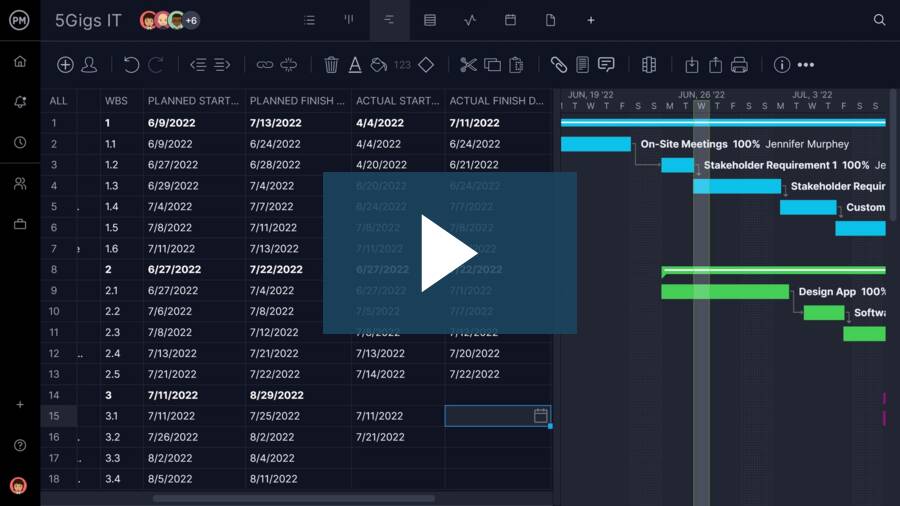Many organizations have several projects going on at once. That means thorough project resource planning is important because usually, your team members are active on several different projects, all at the same time.
Why is this a problem? Well, scheduling becomes complicated when the same resources are shared across divisions, with different project managers. Or when different projects have competing priorities from leadership. This can create conflict among teams and have an impact on your schedule.
It can also lead to your best resources becoming burned out. You need to actively manage their tasks not just on one project but on all of them together. No small feat.
Here are 9 tips for scheduling resources successfully across multiple projects:
1. Minimize the Overlaps
Schedule your resources so that you give them as much time as possible focused only on one project. That might mean a few days on one project here, then a bit of time on another project, then a week back on the first project and so on. It will feel as if they are jumping around, but in reality, you are avoiding asking them to multitask.
Tony Schwartz reports in HBR on a study that shows it takes 25% longer to finish your primary task when you are interrupted by something else. Your team members will be more productive and finish their tasks more quickly overall if you can minimize the time they have to spend jumping between projects on the same day.
2. Schedule for the Busy Times
All projects have times of peak activities. You can work this out from what the resource demands are – normally there are high demands on the team during the delivery/build stage of the project and also during testing. Then there is another peak just before the project ends as everyone rushes around trying to get last-minute things done.
Look at all the projects and establish where the busy times are. Try to stagger the busy times so that you don’t have two or three projects in build at the same time – even offsetting the schedules by a couple of weeks will make a big difference to the resources.
Watch out for when projects are due to go live at the same time and make sure you can manage the resources so that you don’t have two or more projects needing the same person.
3. Collaborate on Scheduling
Ask your team leaders, workstream leaders and staff themselves about how they would manage any resource conflicts. Work together – they will probably have some great ideas about how to juggle tasks and make sure all projects deliver as expected. This can be done easily with an online project scheduling software.
When you work in a culture where employees trust one another to do the right thing and to make the right decisions, then you can rely on their responses. If they tell you that they are overloaded, trust them! Then make plans to adjust their workloads accordingly.
Want to learn more about how to schedule on ProjectManager? Here’s a short video that outlines the process.
4. Where to Focus Your Resources
Look at your schedules and make sure that you have everyone working on what is important. It’s not sensible to have someone working on a low important task that isn’t holding anything else up on Project A when they could be better placed working on a priority task on Project B. When they have completed their Project B task other people can carry on working but at the moment they are stopping the project from progressing.
Think about whether projects could slip in order to move more important work forward. Then adjust your resources so they are working on the priority tasks first.
5. The Right Level of Scheduling
No one works at 100 percent efficiency. Everyone needs a little downtime during the day to get a coffee and a bite to eat at lunchtime. People have off days where they come into work feeling under the weather or they have to take a personal call.
That’s just life.
It’s worth mentioning because it’s easy to forget when you are scheduling resources across multiple projects. When project managers schedule resources for one project you can see the impact of their workload and many experienced PMs know not to schedule anyone at 100 percent. Around 80 percent is a more realistic amount to aim for. However, when you throw more projects into the mix that approach can get lost and suddenly…resources are scheduled at 100 percent. Don’t do it!
6. Talk to Other Project Managers
Your resources may be working on projects that are managed by several different project managers. In fact, if they are all being managed by one project manager then the job of resource leveling is much easier. You’ll have good visibility across all initiatives and tasks so you can plan for the busy times and apply the right level of scheduling.
But what happens when there is more than one project manager involved?
The best way to deal with this is to make sure the project managers share their plans. Get them to talk to each other. Set up conversations if you have to, or consider having a weekly (or monthly) resource review meeting where you can discuss progress and obstacles.
7. Use Workload Scheduling
Take advantage of the resource scheduling features of your online project management software. Use the workload scheduling tools and reports to see where project resources are overloaded. It’s easy to see who has too much work and who can take on more tasks if you use graphical reports. You can then apply resource leveling (adjusting the workload so it’s within acceptable boundaries and no one is overstretched).
Try to get all project teams using the same work management system, as well, so there is visibility across the organization.

8. Use Dashboards
When you use workload scheduling tools at a project level, you can configure project dashboards to bring several projects together and compare resource allocations across several projects. This is hugely helpful as you can instantly see which projects are the biggest drain on resources and who is overstretched when you look at it from a portfolio level.
The great thing about dashboards is that you can create as many as you like, so you can have for one all your Commercial projects, one for the projects that involve the IT team and so on. It’s an easy way to get the data to manage resource clashes and make sure that everyone has enough time to do their priority work without holding any projects up.
9. How to Manage Absences
The thing that catches many project managers is absences – planned or otherwise. When you do not have line management responsibility for the team, it’s not your job to approve their vacation request forms. And if you don’t approve it, you might not see it. And if you don’t see it, then you can schedule them to work on tasks during the time they are actually away. If a resource is scheduled to work on several projects during that time then you could take a hit on a number of initiatives – it’s not just one project at risk but many.
Remember to build good relationships with the line managers and also constantly remind your team to tell you when they are out of the office.
ProjectManager can manage resource allocations across all your projects. The reports and dashboard features show your workload across projects and manage your schedules so that everything gets done on time. Upload your current plans now with a free trial to see your resource allocation in real-time.